Getting Assistance
At the bottom of each screen of the Admin UI is a set of links that can be used to get more assistance with configuring and using Solr.
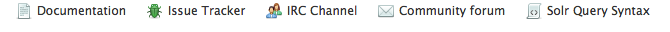
These icons include the following links.
| Link | Description |
|---|---|
| Documentation | Navigates to the Apache Solr documentation hosted on https://lucene.apache.org/solr/. |
| Issue Tracker | Navigates to the JIRA issue tracking server for the Apache Solr project. This server resides at https://issues.apache.org/jira/browse/SOLR. |
| IRC Channel | Navigates to Solr’s IRC live-chat room: http://webchat.freenode.net/?channels=#solr. |
| Community forum | Navigates to the Apache Wiki page which has further information about ways to engage in the Solr User community mailing lists: https://wiki.apache.org/solr/UsingMailingLists. |
| Solr Query Syntax | Navigates to the section Query Syntax and Parsing in this Reference Guide. |
These links cannot be modified without editing the index.html in the server/solr/solr-webapp directory that contains the Admin UI files.