The Stream screen allows you to enter a streaming expression and see the results. It is very similar to the Query Screen, except the input box is at the top and all options must be declared in the expression.
The screen will insert everything up to the streaming expression itself, so you do not need to enter the full URI with the hostname, port, collection, etc. Simply input the expression after the expr= part, and the URL will be constructed dynamically as appropriate.
Under the input box, the Execute button will run the expression. An option "with explanation" will show the parts of the streaming expression that were executed. Under this, the streamed results are shown. A URL to be able to view the output in a browser is also available.
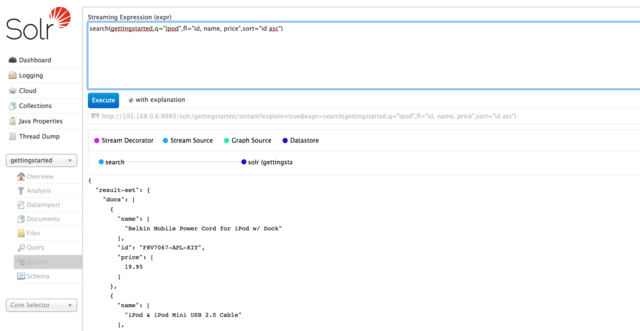
Figure 1. Stream Screen with query and results
We welcome feedback on Solr documentation. However, we cannot provide application support via comments. If you need help, please send a message to the Solr User mailing list.