Replication Screen
The Replication screen shows you the current replication state for the core you have specified. SolrCloud has supplanted much of this functionality, but if you are still using Master-Slave index replication, you can use this screen to:
- View the replicatable index state. (on a master node)
- View the current replication status (on a slave node)
- Disable replication. (on a master node)
|
Caution When Using SolrCloud
When using SolrCloud, do not attempt to disable replication via this screen. 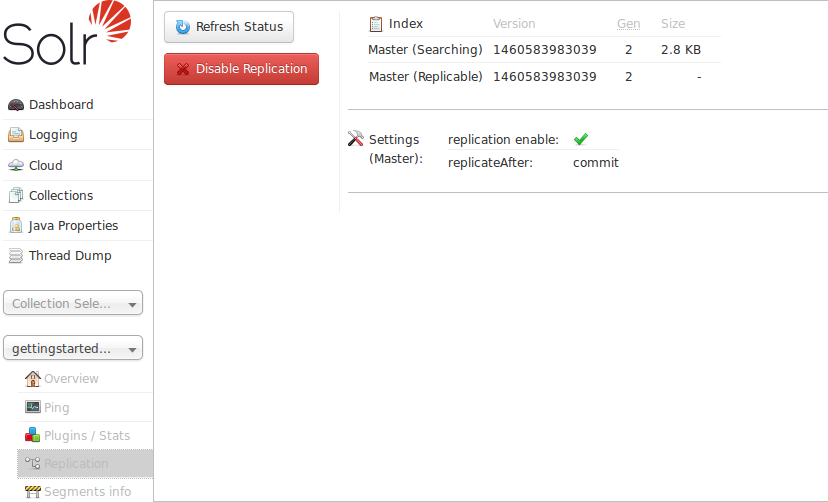 |
More details on how to configure replication is available in the section called Index Replication.